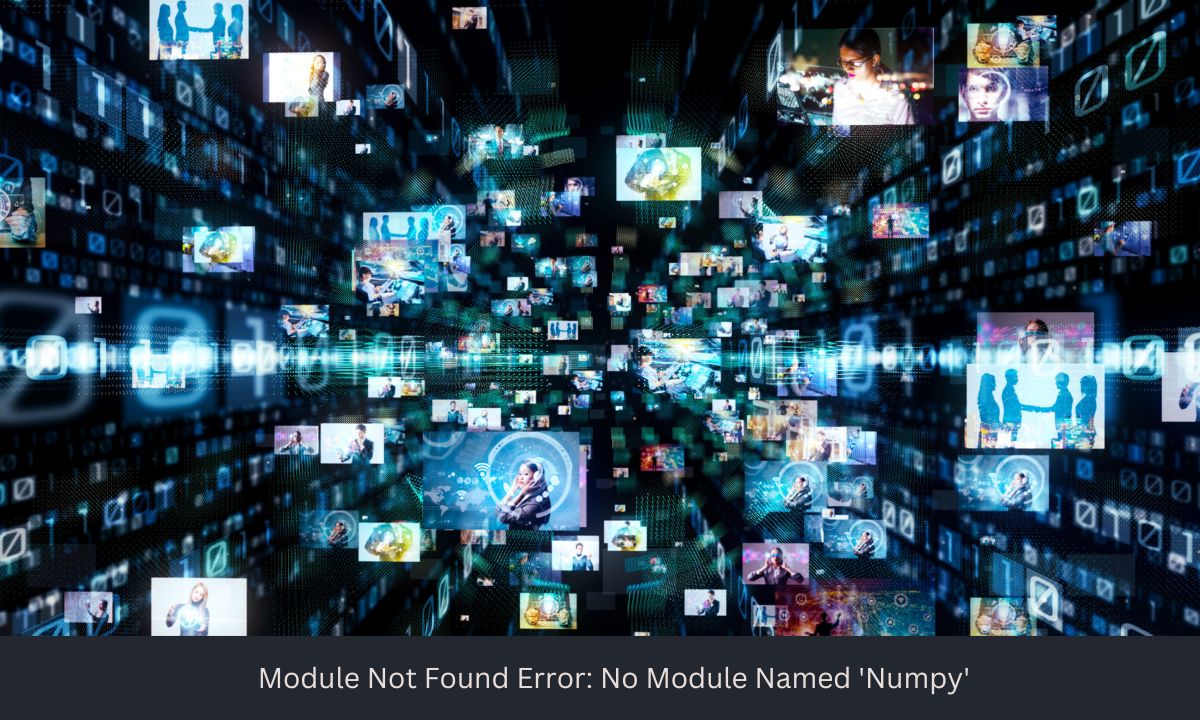The error ModuleNotFoundError: No module named 'numpy' occurs in Python when the interpreter cannot find the numpy module, which is a fundamental package for scientific computing in Python. This typically indicates that the module is not installed in your Python environment.
Reason for this Error
This error usually arises because the numpy module is not installed, or there is an issue with the Python environment configuration. Possible reasons include:
numpyis not installed: You haven’t installed thenumpypackage in your environment.- Wrong Python environment: You might be running the script in a different Python environment from where
numpyis installed. - Virtual environment issues: If using a virtual environment,
numpymight not be installed in that specific environment.
Read Also: Indexerror: List Index Out of Range
Issues with ModuleNotFoundError: No module named 'numpy'
- Script Failures: Any script relying on
numpywill fail to run, leading to potential disruption in your workflow or application. - Dependency Problems: If other packages or scripts depend on
numpy, they might also fail ifnumpyis missing. - Version Conflicts: Sometimes, the installed version might not be compatible with your code or other dependencies.
Troubleshooting ModuleNotFoundError: No module named 'numpy'
- Install
numpy
Ensure numpy is installed. You can install it using pip:
Read Also: Java.Lang.noclassdef found error
pip install numpy- If you’re using Python 3 and have multiple Python versions installed, you might need to specify
pip3:
pip3 install numpy- Check Python Environment
Verify that you are in the correct Python environment where numpy is installed. If you’re using a virtual environment, make sure it is activated:
source path/to/your/venv/bin/activate # On Unix/macOS
path\to\your\venv\Scripts\activate # On Windows- Then, check if
numpyis installed:
pip list- Verify Python Path
Ensure your Python script is using the correct Python interpreter. Sometimes the IDE or editor might be using a different interpreter. You can check the Python path in your script:
Read Also: 185.63 Range of IP Address Security, Usage, and Best Practices
import sys
print(sys.executable)Make sure it matches the environment where numpy is installed.
- Reinstall
numpy
If you suspect that the installation might be corrupted, you can reinstall numpy:
pip uninstall numpy
pip install numpyConclusion
The ModuleNotFoundError: No module named 'numpy' indicates that the numpy package is not available in your current Python environment. By ensuring that numpy is installed, verifying your Python environment, and checking for any installation issues, you can resolve this error and get back to running your Python scripts smoothly.